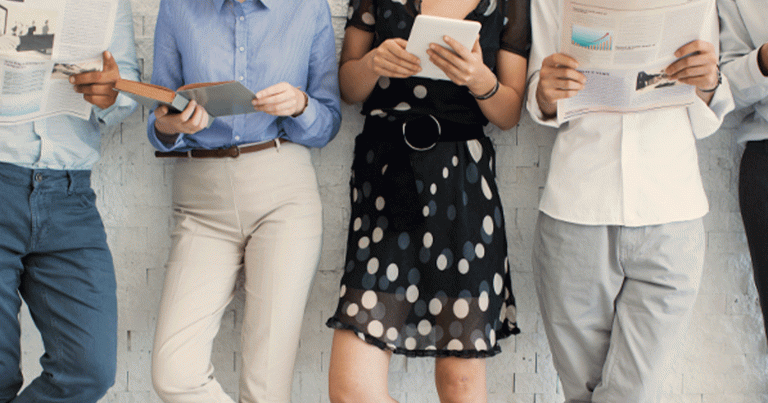
AIM Consulting | 11/17/2014 | Digital Experience and Mobile | Thought Leadership
Everyone wants to know how to make an app. The meteoric rise of the app market is certainly astounding; according to Flurry Analytics, approximately eight apps are launched daily for iOS and Android devices. As of June 2014, there were 1.2 million mobile apps in Apple’s App Store alone.
Because it’s so important to get it right the first time, there must be a careful ramp-up to building an app, especially at the enterprise level. The approach we take with mobile app projects at AIM Consulting is to build a mobile app in phases, each with multiple steps.
PHASE 1: PRE-PLANNING FOR HOW TO BUILD AN APP
The first phase of any project is often the most important. When building a mobile app, it’s critical to take the time to go through the necessary planning steps.
Step 1: Define the project and create use cases. Create a written definition of your app idea that clearly spells out what it will do, who the users are and why they will care about it. Make sure you can answer the question “why does this app need to exist?” What unique problem does it solve? Will the app simplify payment transactions for customers? Will it increase productivity for field agents? What is the business case? Use this information to create use cases to guide the project.
Step 2: Do your research. Is there already an app on the market similar to the one you are thinking to build? If so, how can you do it better?
PHASE 2: MENTAL PROTOTYPING / DISCOVERY
A mental prototype is a brainstorm to help define a concept in visual terms. It’s the first opportunity to start to see how the app might evolve…and to get a reality check.
Step 3: Involve the development team or technical architect. Ideally, the development team is involved at the beginning of the project, but if the technical people who are actually going to build your mobile app aren’t already on board, now’s the time to bring them in. This is when you can determine if your idea is feasible, can be successful and what expectations you should have for time and budget.
Step 4: Storyboard. With the use cases you created in Phase 1, create rough sketches of the idea on a sketchpad, whiteboard, or template tiles. This is the first visual representation of all the screens and will help uncover usability issues.
PHASE 3: TECHNICAL FEASIBILITY ASSESSMENT
It’s not enough to have cool interactions and an understanding of the visuals. You need to consider whether the back-end systems will actually support the app’s functionality. For basic assessment of technical feasibility, you must do the following:
Step 5: Get access to the data. Your mobile app needs to access usable data. Figuring this out could be as simple as sourcing a Public APIs or as complicated as building your own abstraction layer.
Step 6: Determine what devices you are building your app for. An app will have different requirements depending on its platform (iOS, Android, etc.) as well as the format (smartphone, tablet, wearables, etc.). At AIM Consulting, we recommend Native development for an optimal user experience tailored to a specific platform.
Step 7: Refine project definition and establish go-to-market strategy. By the end of this phase, the team may have new ideas for the app or have determined that some of the initial functionality isn’t feasible. At this point, take some time to brainstorm, ask questions and review the status.
PHASE 4: TACTILE REFINEMENT OF USE CASES
It’s very difficult to define the touch experience without being able to touch the app and experience how it works and flows. Phase 4 is about just that.
Step 8: Build a rapid prototype. “Rapid” is the operative word – build a prototype that gets the app concept into a user’s hands as quickly as possible so you can see how it works for the most common use case. Use rough, not exhaustive, wireframes.
Bring your stakeholders in to touch the prototype to garner feedback as early as possible.
PHASE 5: DESIGN YOUR APP AND PREPARE FOR DEVELOPMENT
Now is when the real work begins:
Step 9: Design for the user experience. Before you dive into code, you must design. A User Experience (UX) Designer can create the interaction architecture of the design elements. A User Interface (UI) Designer for mobile solutions can create the look and feel of your app. This is a multistep process with its own review stages. The end result is visual direction and blueprints that inform your engineers of the envisioned final product and how interaction should feel, move and flow.
PHASE 6: BUILD YOUR MOBILE APP WITH AGILE PRACTICES
The strategy is complete, the stage is set, and you have your design. It is now time to build an app!
Step 10: Agile Development. Agile is the preferred approach for mobile development due the importance of collaboration, transparency, and rapid iteration to adapt to change. These practices of adapting to change are critical to finding success in the ever-evolving mobile channel.
PHASE 7: TEST YOUR MOBILE APP
Congratulations! You have built an app. Now it’s time to get some of your target users to help you test it.
Step 11: UAT testing. User acceptance testing is a process to discover whether your mobile app works for users. In other words, put your app in the hands of a few people in your target audience. Once your app has passed the UAT test, you know that the solution “works”.
Step 12: BETA testing. Make your app available for a beta trial, either through an open solicitation for participants or the enrollment of previously identified groups. Feedback from beta users will help you determine whether or not the app’s functions are operating well in a real-world environment.
PHASE 8: LAUNCH – YOU BUILT AN APP!
Your app is complete and ready to submit. Pick a day and key up a formal launch. Congratulations! You have learned how to build an app!
Keep in mind, this is not the end. Every app requires updates and new features during the mobile application development lifecycle. Typically, the development cycle begins anew as soon as the first version of the app is released. Ensure you have the resources to maintain your product. If you are working with an outside vendor to build your app, as we at AIM Consulting do for our clients, make sure that you will have continued access to the mobile development team through a managed services agreement or similar partnership after the app is launched. A mobile app is not a “set it and forget it” type of project. Like any other technology, it will require skilled people to continually build new enhancements, fix problems, and ultimately ensure its success to your business.




